Direct device access via the network for updates and control
Used In:
- Any EtherCAT network that uses G-MAS and Elmo drives
Used In:
Elmo’s Gold Maestro (G-MAS) multi-axis controller fully supports the following EtherCat protocols:
FoE support means that the user can update network drive firmware in a single click, without the need for additional cable connections or hassles. All drive firmware updates are performed using the Elmo Application Studio (EAS)
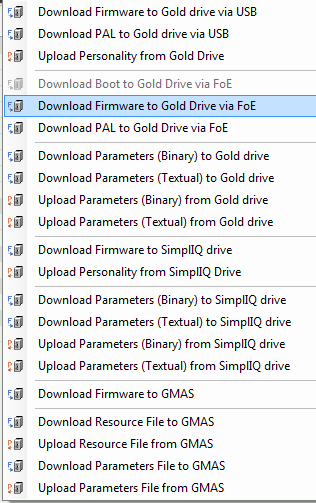
EoE support means that the user can easily and directly interface to a drive via the network instead of connecting a local USB cable for access. All drive functionalities are then performed via an EoE gateway connection. The user only needs to define a network address for the drive, and connection is instant.