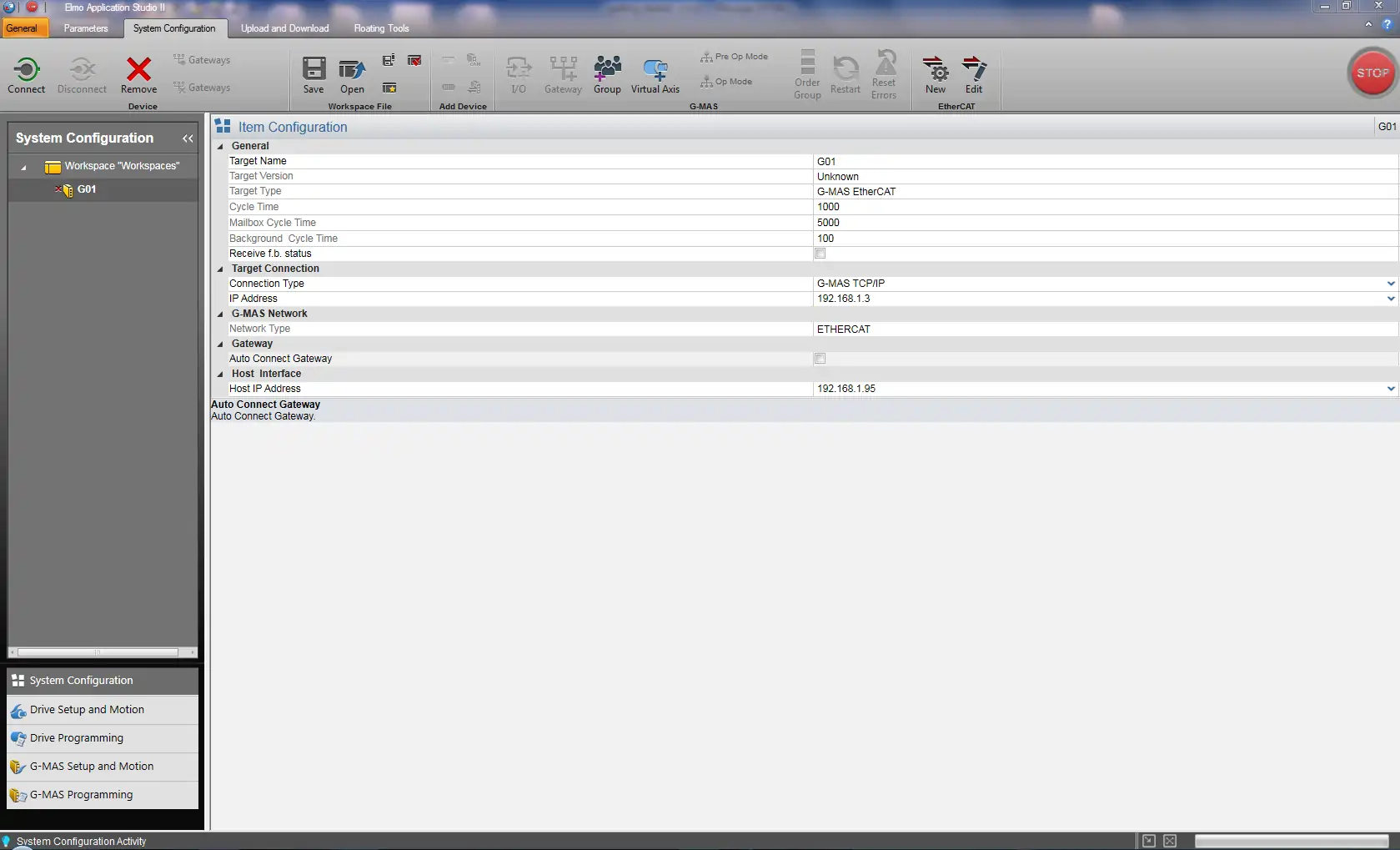Standard host interfaces with automated connection features
Used In:
- All applications
- Training sessions
Used In:
The Gold Maestro (G-MAS) uses today’s standard communication protocols and interfaces to connect to host PCs:
The G-MAS supports TCP/IP, UDP/IP, Ethernet/IP and Modbus TCP protocols.
You connect a G-MAS Ethernet port to a host PC either directly or through a standard hub, switch or router. ֲ Either a direct or cross CAT5e Ethernet cable is acceptable.
The Elmo Application Studio (EAS) includes a simple tool for fast configuration of Ethernet TCP/IP communications between a G-MAS and a host PC.