Automated CANopen configuration and instant availability
Used In:
- Networks using CANopen protocol
Used In:
When working with a CANopen network, the user can easily configure the network with the help of the Elmo Application Studio (EAS). After a simple configuration procedure, the network is ready. Performing motion via the G-MAS master is only a mouse click away.

Elmo’s G-MAS multi-axis controller fully supports CANopen communication. It supports multiple numbers of CANopen slaves as well as multiple slave types (DS402, DS401, DS406).
The Elmo Application Studio (EAS) EtherCAT Configurator makes the CANopen configuration quick and easy using a graphical user interface.
Once the network is physically set up, a user simply needs to add CANopen devices under the G-MAS tree together with their CAN IDs, and the devices are ready for motion.
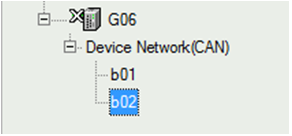
G-MAS is also able to control and monitor the devices using standard CANopen functions, including: